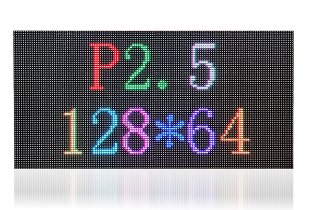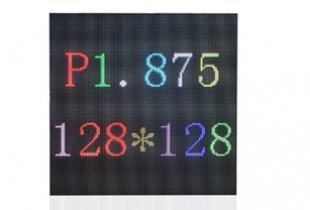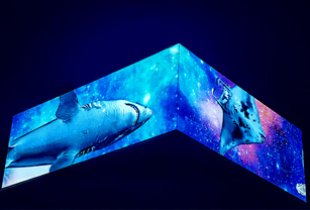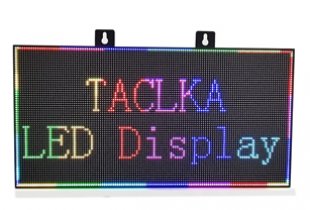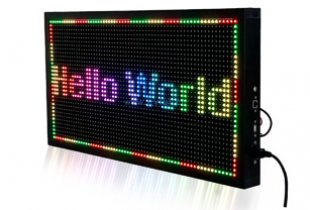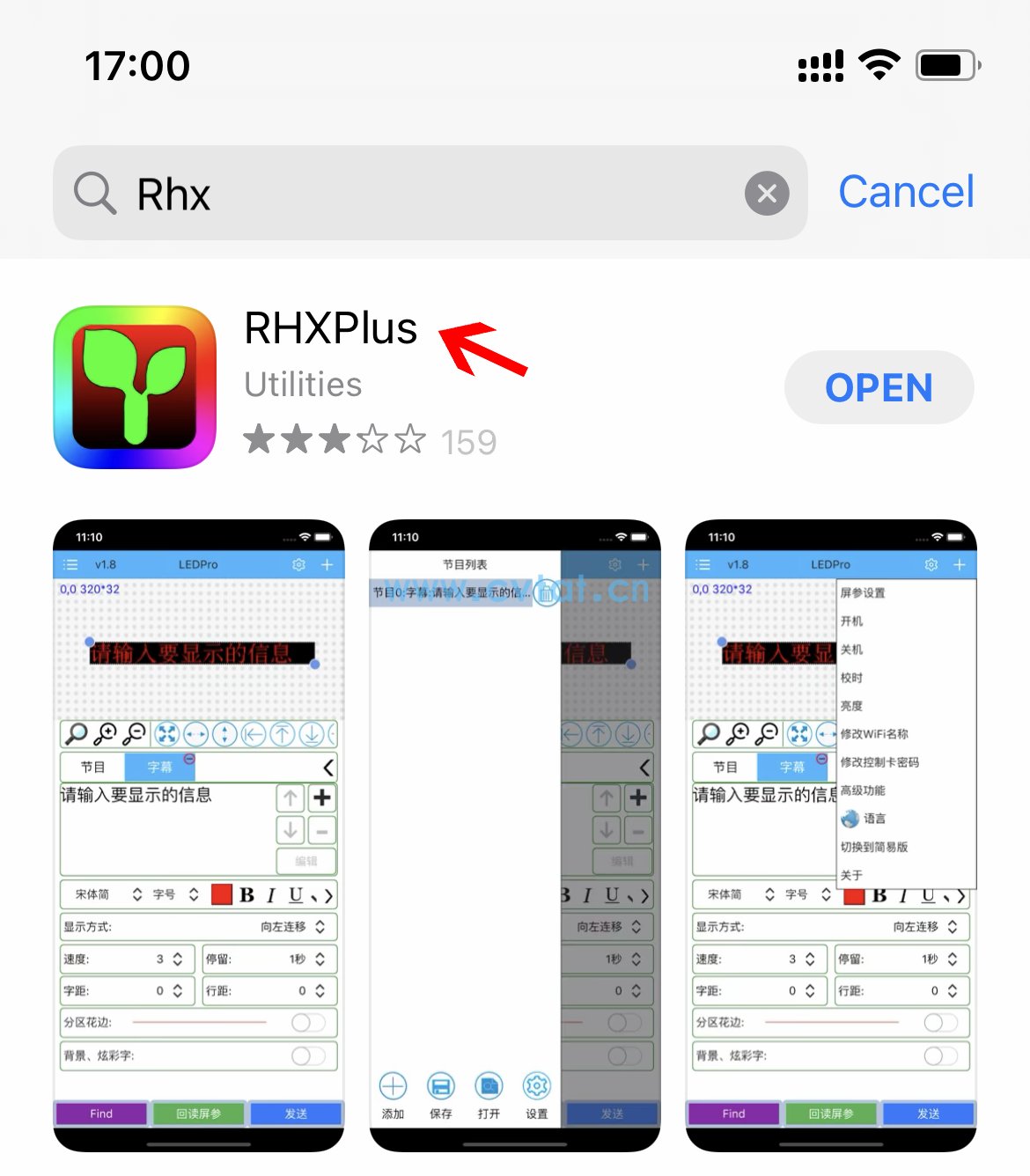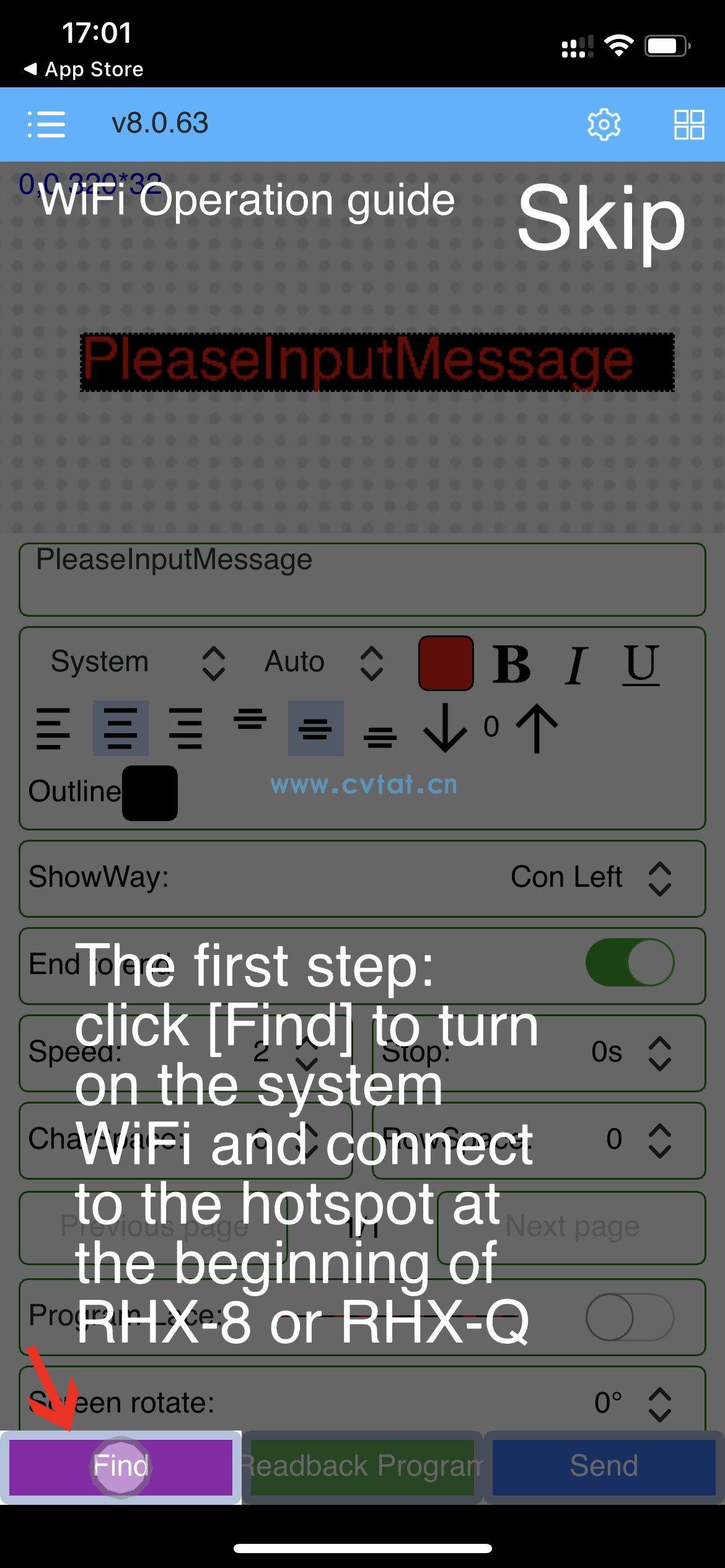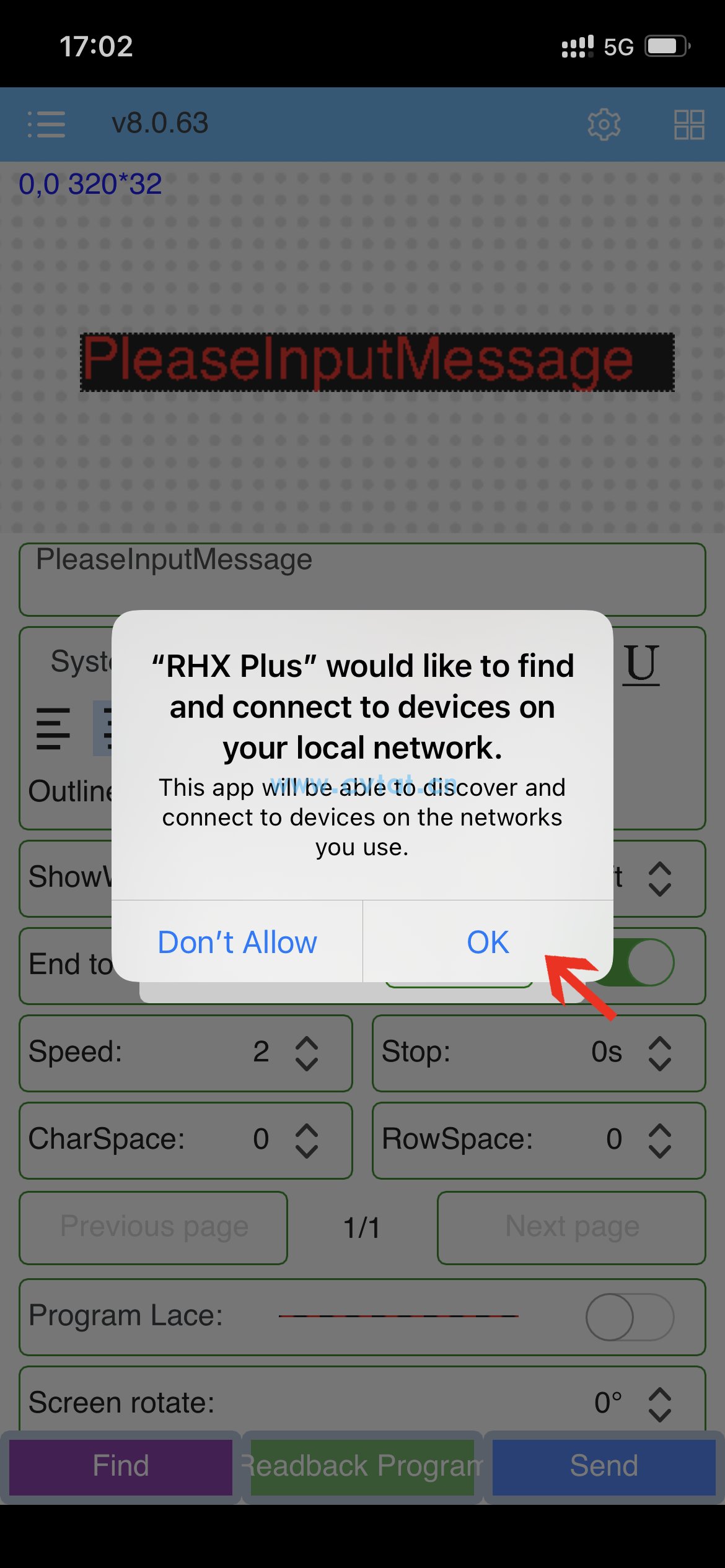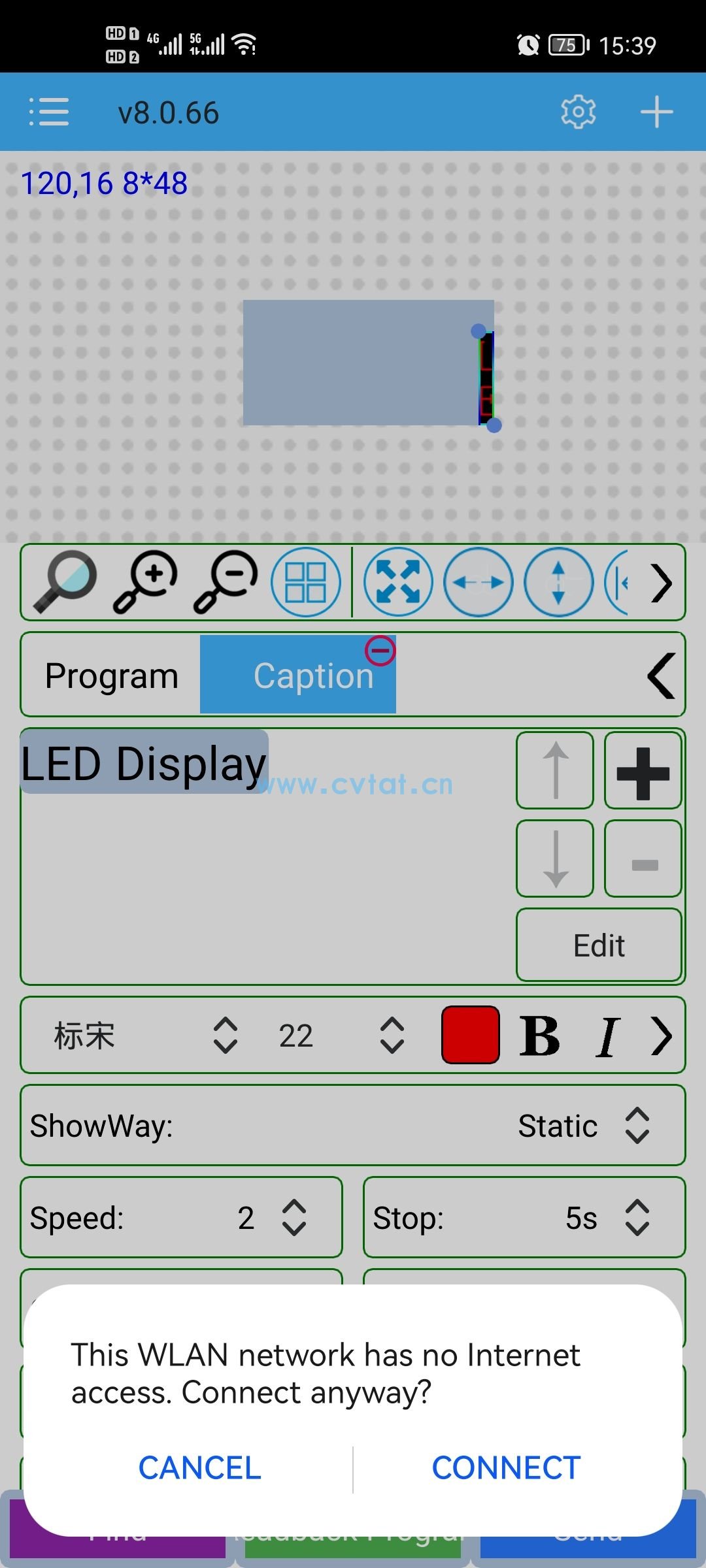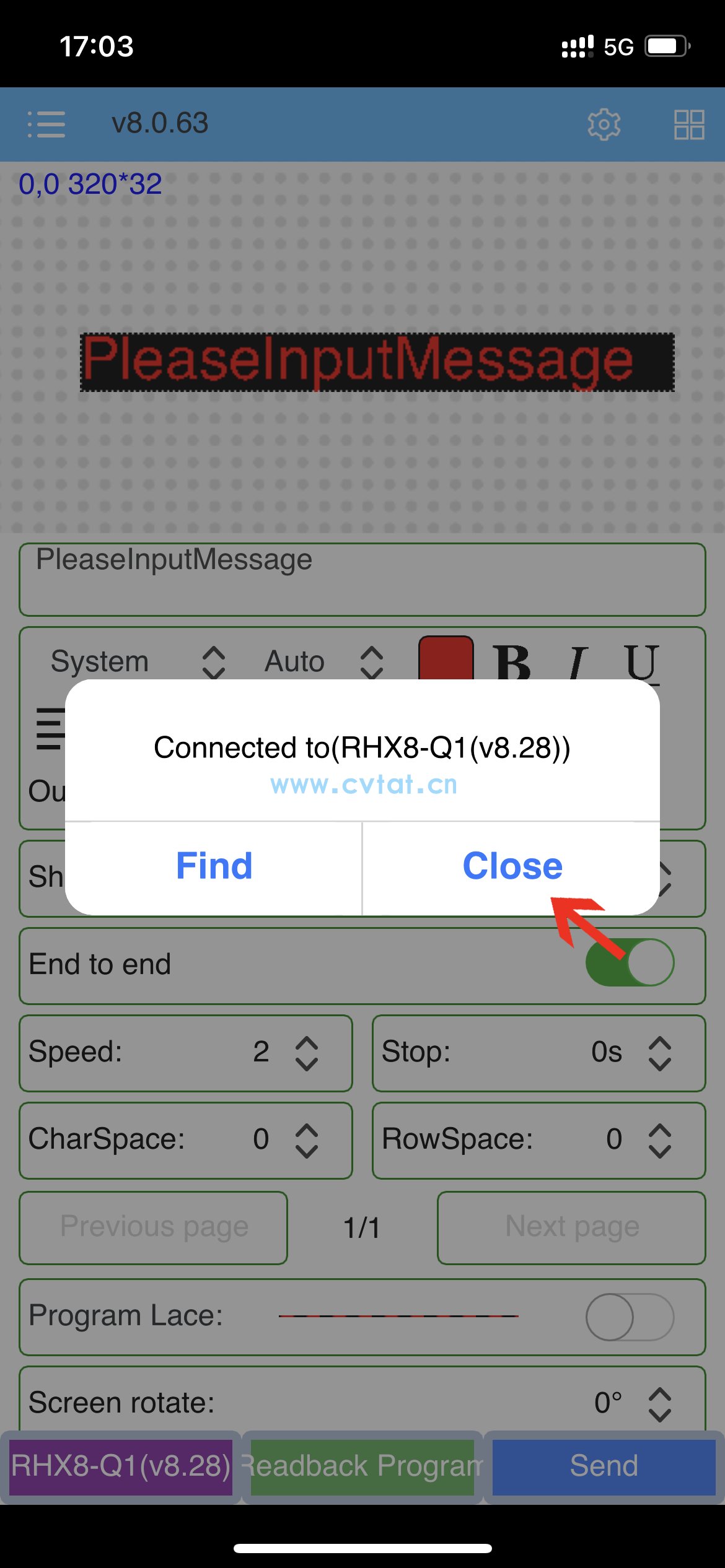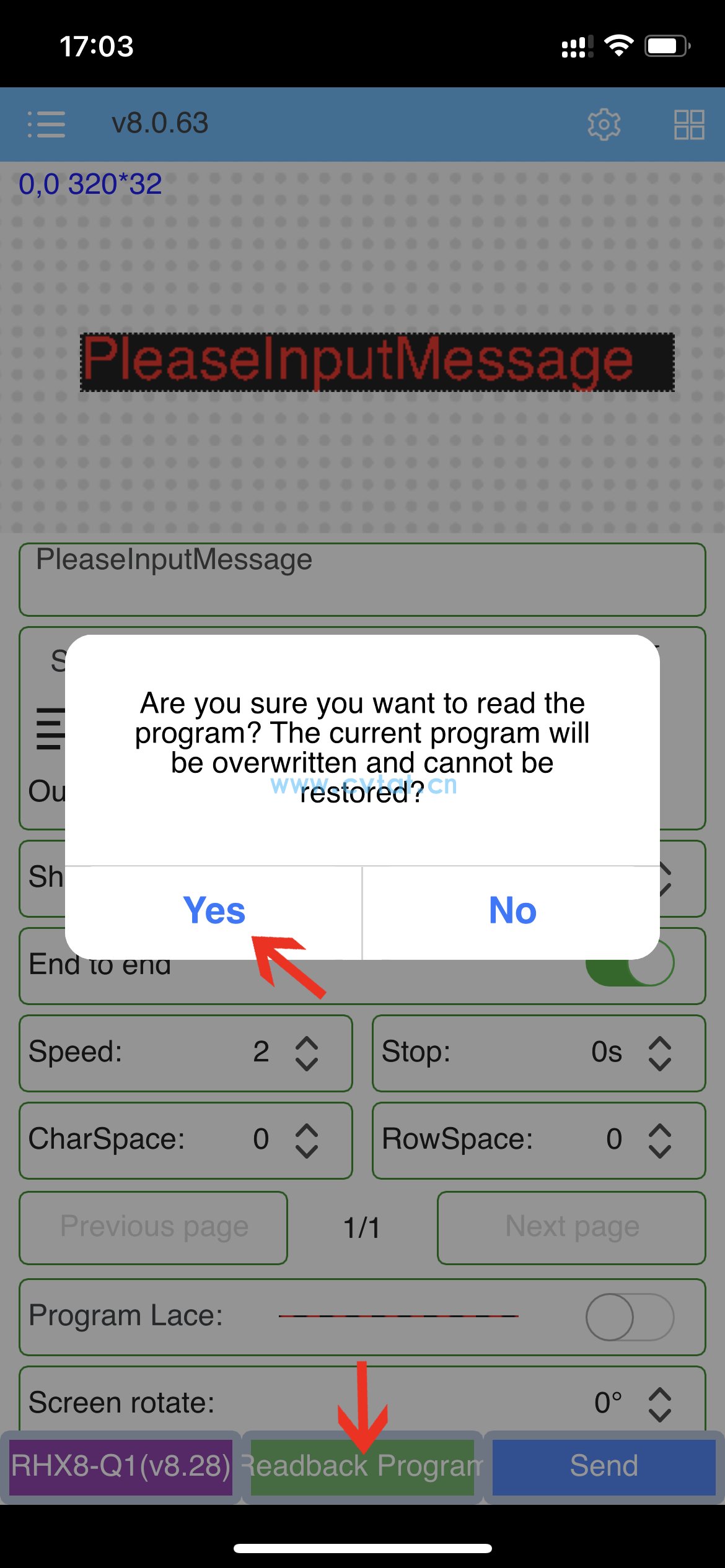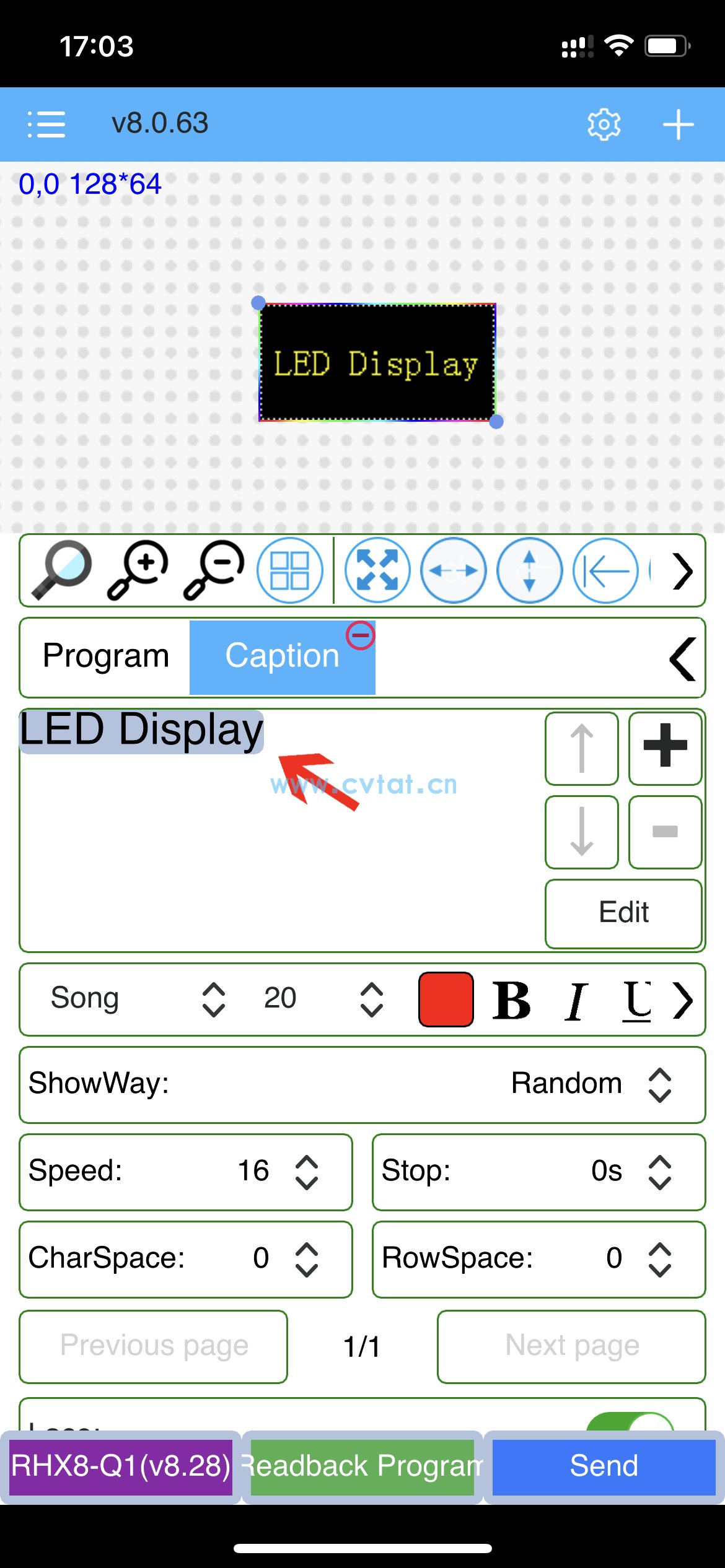- Home
-
About Us
-
Products
-
LED Module
-
01. Indoor LED Module
simple maintenance,
low energy consumption,
long life, reliable and stable,
-
02. Outdoor LED Module
Fast upgrade
Quick unloading and installation
Massive supply and popularization
-
03. Small Pitch Module
-
04. Soft LED Module
-
01. Indoor LED Module
-
LED Display
-
01. Indoor LED Display
-
02. Outdoor LED Display
Fast upgrade
Quick unloading and installation
Massive supply and popularization
-
03. Special-shaped LED Display
- 04. Front Maintenance LED Display
-
01. Indoor LED Display
-
LED Sign
-
LED Module
- Solutions
-
Support
- Cases
- News
- Contact Us